Zelenka BTR - Backup-Truncate-Restore
Application
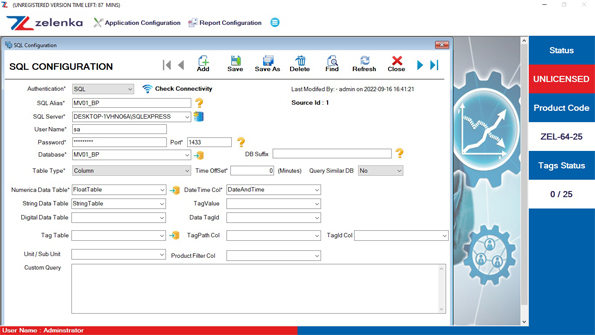
SQL Configuration
Zelenka BTR requires Backend as MS SQL Server so whichever Databases user wants to do Backup / Truncate or Restore, will be configured in this Form. Various Methods of SQL Configurations are available here with Check Connectivity Option. All Databases will be defined here.
Schedule Configuration (With Daily Option)
Schedule Details for Backup and Truncate can be defined in this Form.
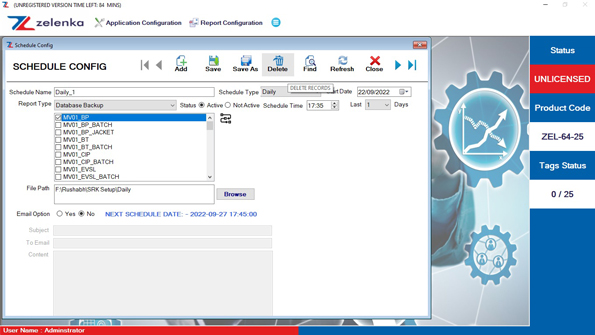
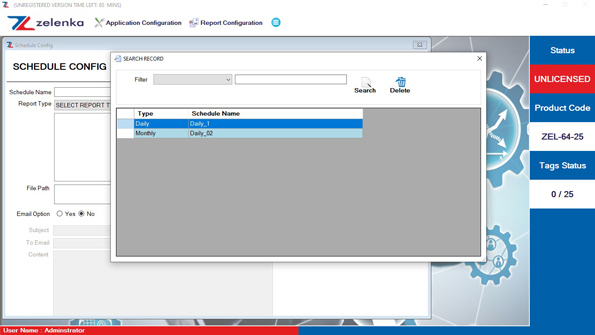
Schedule Configuration (With Weekly Option)
If Schedule Type Selected is Weekly then after Schedule Time, Week Days Selection will take place. You can select one or multiple Weekdays for Weekly Backup or Truncate Activity. Backup / Truncate will get Executed on Weekly Basis.
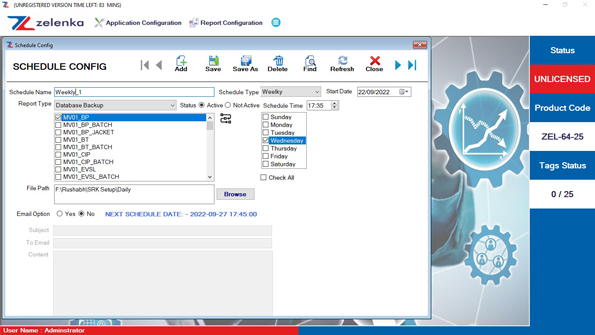
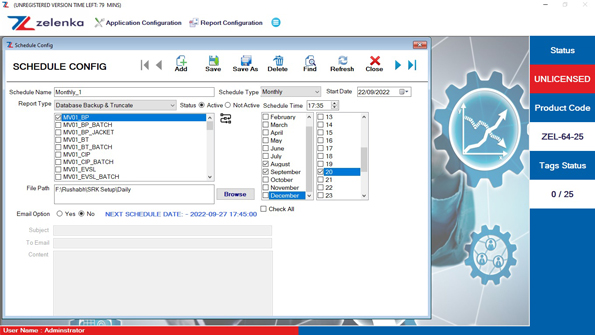
Schedule Configuration (With Monthly Option)
If Schedule Type Selected is Monthly then after Schedule Time, Months and Days Selection will take place. You can select one or multiple Months and Days for Monthly Backup or Truncate Activity. Under Days, user can get Last Day of the Month Option as well. Backup / Truncate will get Executed on Monthly Basis.
Schedule Configuration (With Yearly Option)
If Schedule Type Selected is Yearly then after Schedule Time, Months and Days Selection will take place. You can select one or multiple Months and Days for Yearly Backup or Truncate Activity. Under Days, user can get Last Day of the Month Option as well. Backup / Truncate will get Executed on Yearly Basis.
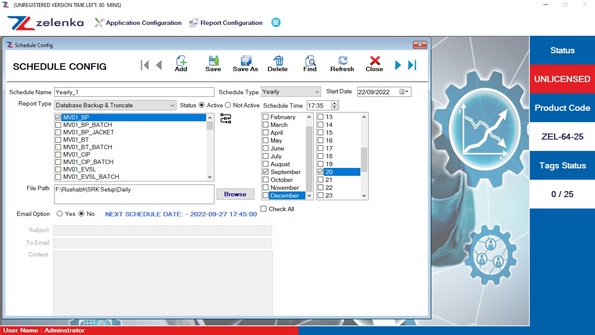
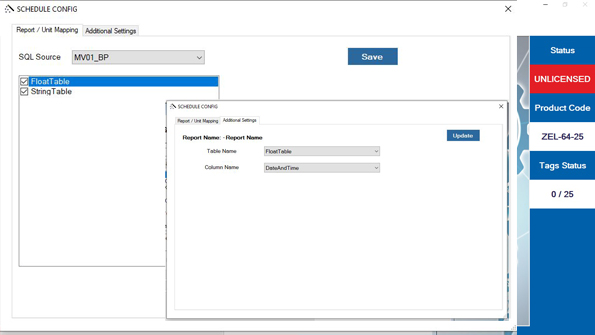
Schedule Configuration Additional Settings (For Backup & Truncate)
For Schedular Configuration for Backup & Truncate, there are Additional Settings of Mapping SQL Database with Tables and Mapping Table Name with Column Names. Truncate Activity will delete all Data from Table before Taking Backup of the Database.
Windows Task Schedular Configurations
This Screen is just to show that when user does configurations in Zelenka BTR Application for Daily, Weekly, Monthly and Yearly Backup / Truncate Executions, Application sets corresponding options in Windows Task Scheduler in Background. User does not have to do anything for this. This is for your Reference. Image Shows Daily Backups Configured.
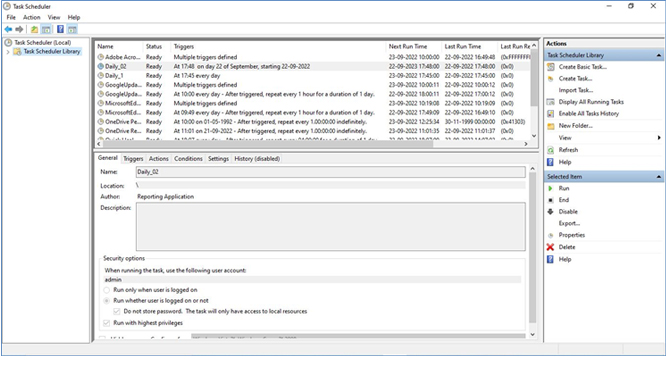
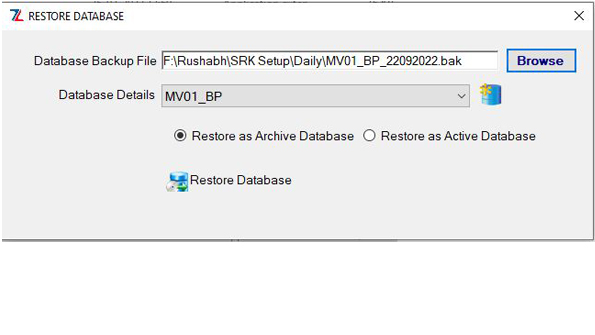
Restore Application
Database can be Restored using this Application.
Pre Requisite Zelenka BTR
For Backup and Truncate Utilities with Schedular, Client Data Tables has to have Date Time Column. Zelenka BTR will not work without that.
