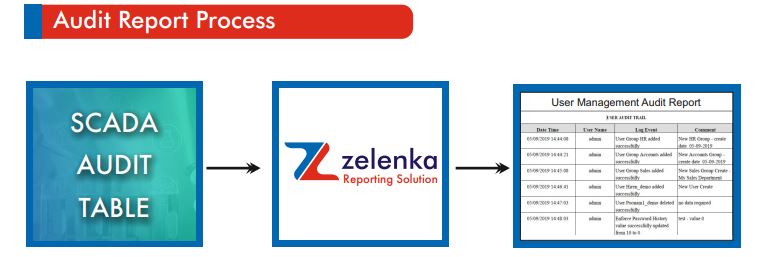Windows User Management Application
Application
Configurable Application Settings
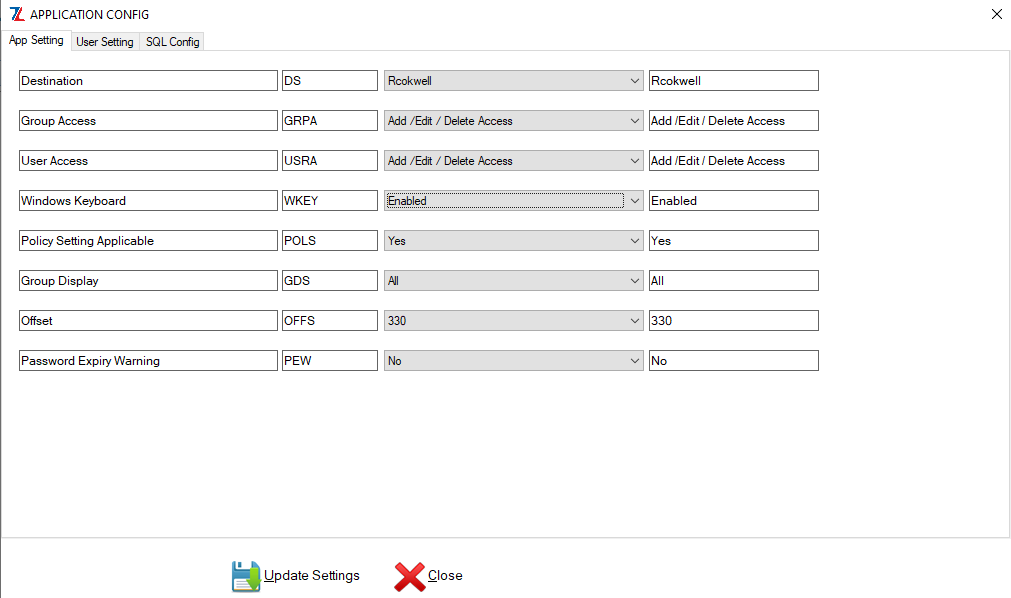
Configurable User Settings
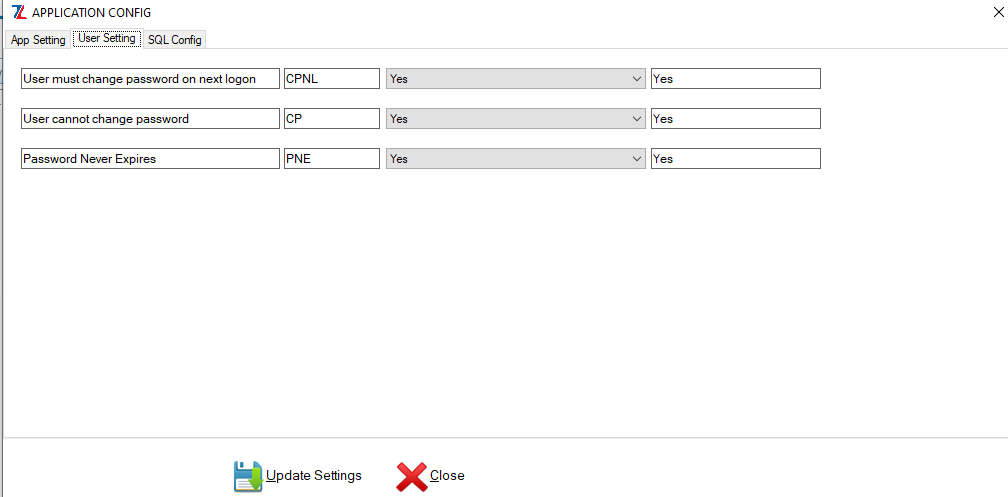
Configurable SQL Config. For Audit Entries
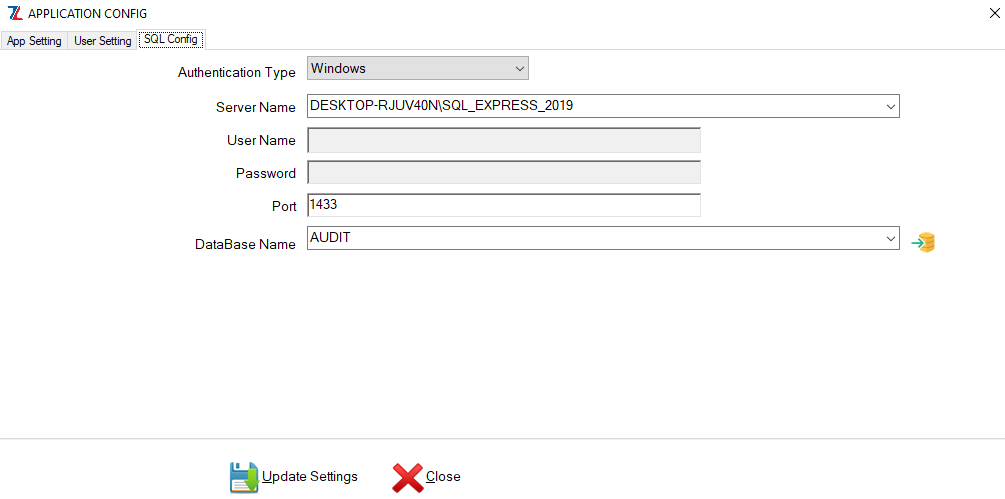
Home Screen as per Configuration
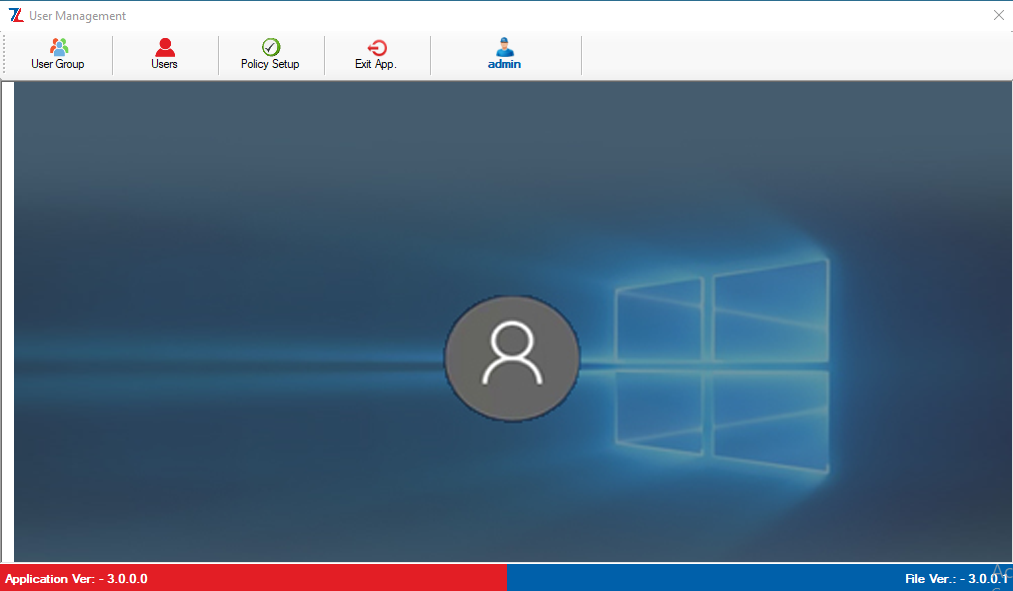
Creation of New User Group
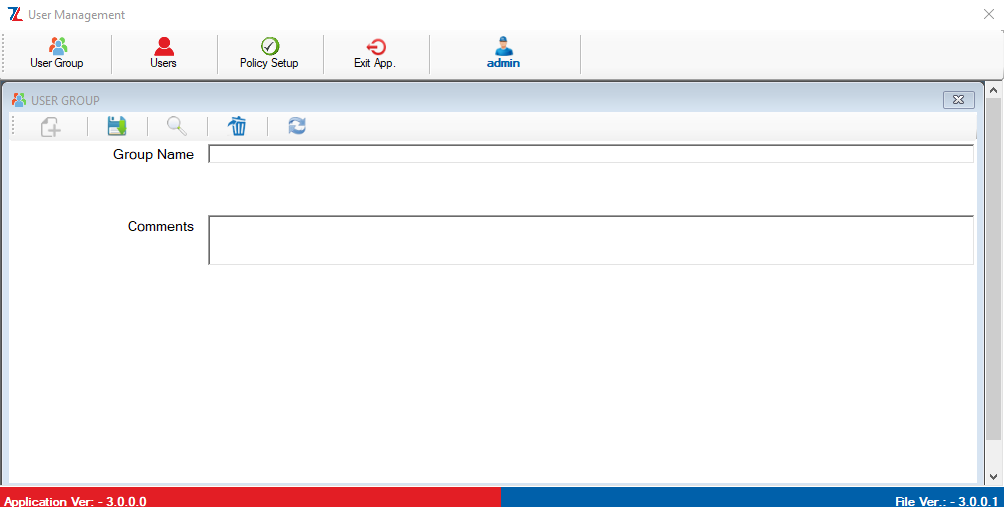
Search Existing User Groups
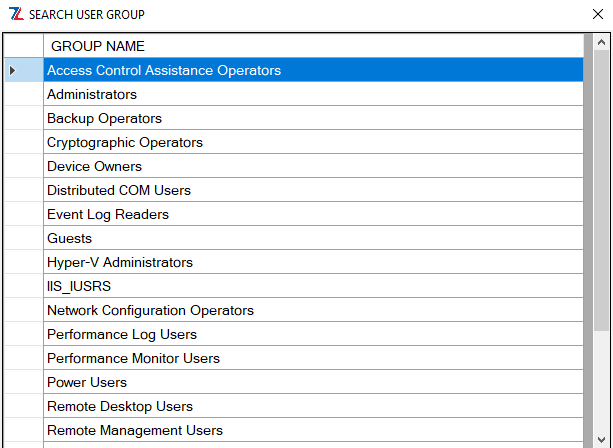
Creation of New Users
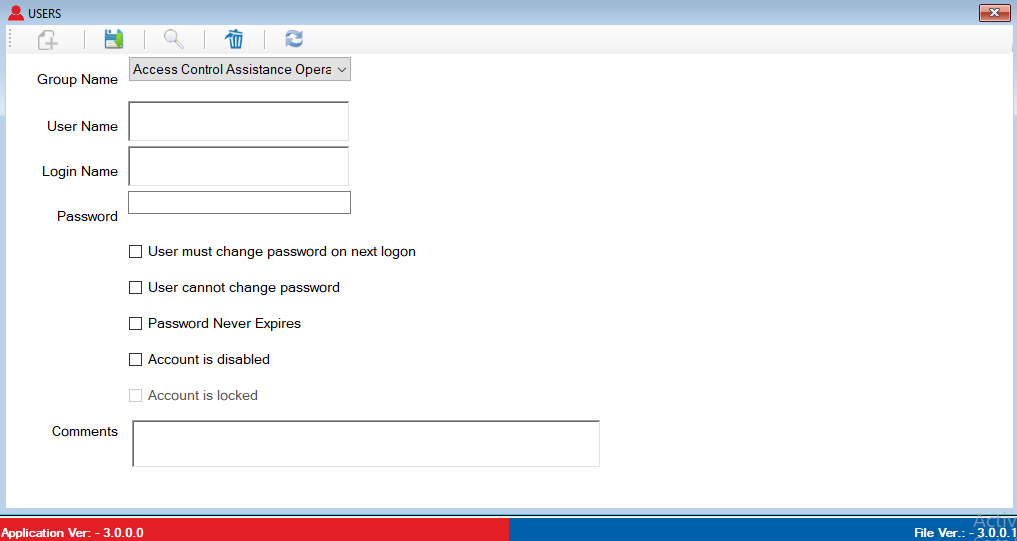
Search Existing User
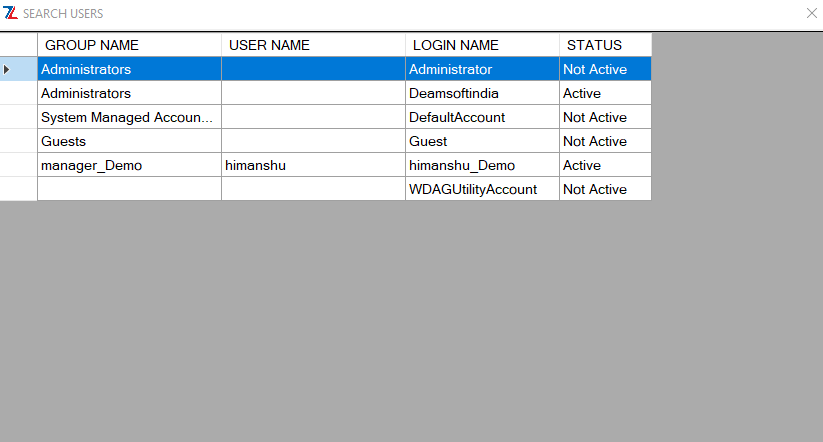
Set Policy Settings of Windows
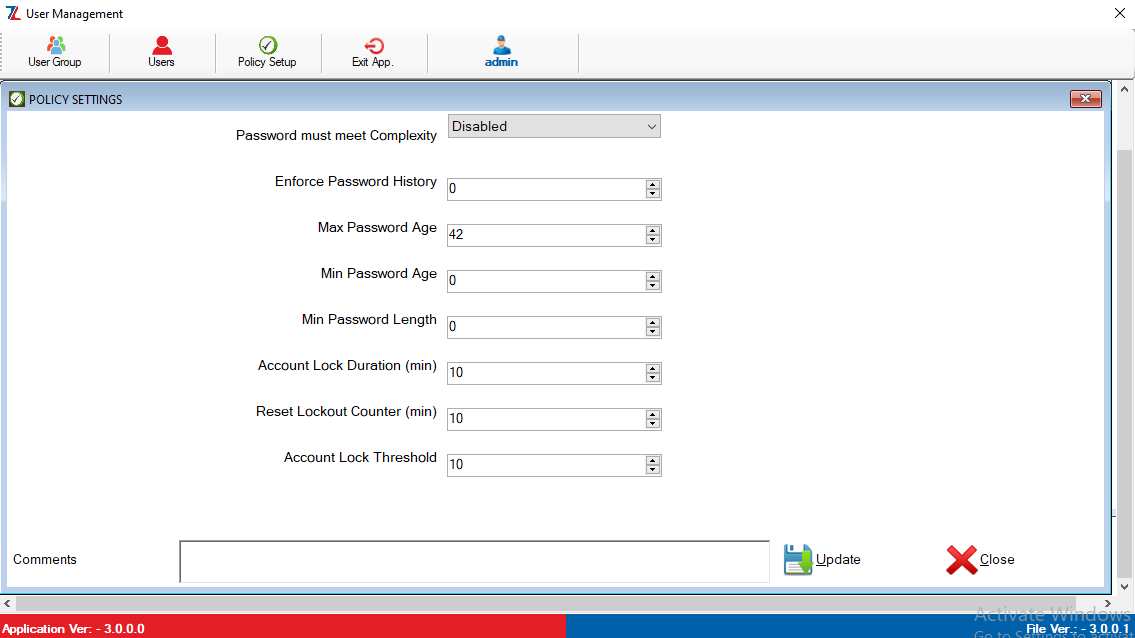
Report Output
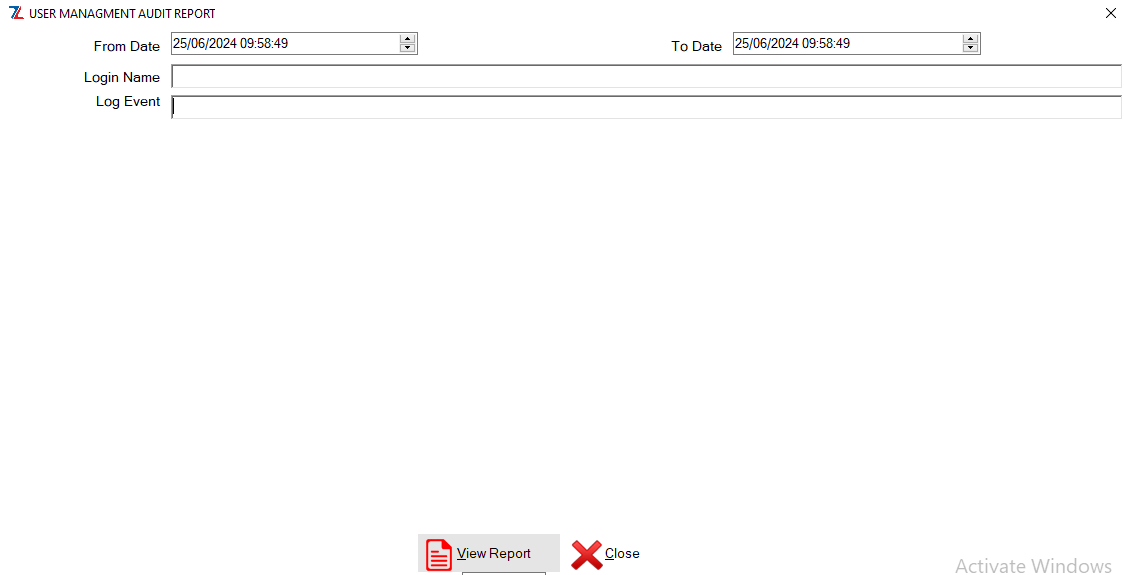
Report Output